# Advanced Querying Topics Part 1 - Calculating Values
# Practice Questions
Use the magic store database for the following queries.
- Write a query to display the client’s full name (first name and last name combined) as “Client Name” and the date their account was created as “Sign up Date” for clients with the IDs 5, 10, 15, 20 and 25.
Expected results:
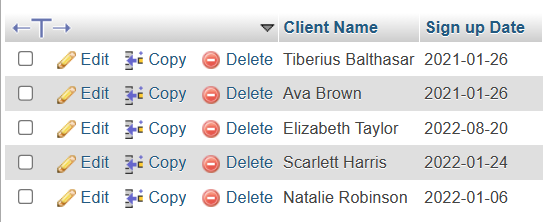
- Write a query to display all products that cost over 1000 with their sales tax included. Your query should return columns for the “Product Name”, “Price” and “Price with Tax”. For the last columns you will need to multiply the product’s price by 1.1 to include a 10% sales tax.
Expected result:
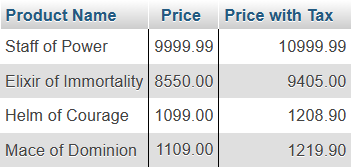
# Lessons
- SQL - W10 Advanced Querying - Introduction
- SQL - W10 Advanced Querying - Aggregate Functions
- SQL - W10 Advanced Querying - Column Aliasing
- SQL - W10 Advanced Querying - Calculating Values
- Next: SQL - W10 Advanced Querying - Northwind Database
- SQL - W10 Advanced Querying - GROUP BY
- SQL - W10 Advanced Querying - Data Analytics with GROUP BY
- SQL - W10 Advanced Querying and Data Analytics Assignment